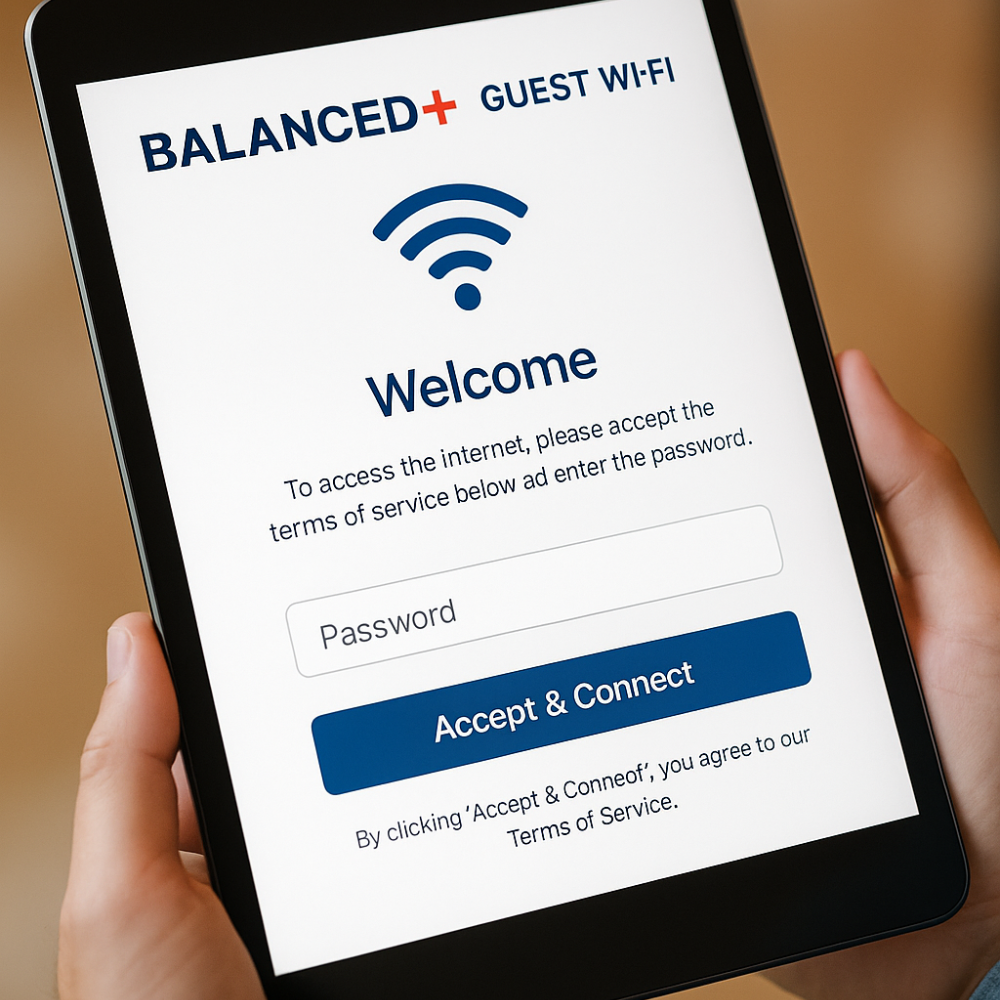The Guest Wi-Fi Challenge
Offering Wi-Fi to your customers or visitors is a great way to be welcoming and provide good service. From cafes and retail shops to offices and clinics, everyone expects easy internet access. But here’s the hidden risk: if your guest Wi-Fi isn’t set up correctly, it could put your entire business at risk.
Imagine your important business files, customer information, or even your company’s bank details, all visible to someone casually Browse the internet on your guest network. A poorly configured guest Wi-Fi could be an open door for viruses, hackers, or data theft, potentially disrupting your operations and damaging your reputation.
Why You Need Separate, Secure Guest Wi-Fi
The key to safe guest Wi-Fi is separation. You want to let guests connect to the internet without ever being able to “see” or interact with your business’s computers, servers, or other devices. Think of it like having a guest house on your property: your visitors have a comfortable place to stay, but they don’t have access to your main home or its contents.
This is where your FortiGate firewall comes in. Your FortiGate is a powerful tool designed to protect your network. It can easily create this vital separation, giving your guests internet access while keeping your core business network safe and sound. This is the foundation of effective FortiGate Guest Wi-Fi Security.
Your FortiGate: The Key to Secure Guest Wi-Fi
Your FortiGate firewall isn’t just for protecting your main business network. It’s also perfectly capable of handling a secure guest Wi-Fi network. By setting it up correctly, you can provide convenience without sacrificing security.
Here’s a practical guide to setting up secure FortiGate Guest Wi-Fi Security for your business:
Step-by-Step Guide: Setting Up Secure FortiGate Guest Wi-Fi
Remember, while this explains the “what” and “why,” the actual steps in your FortiGate might look slightly different based on your specific model and setup.
Step 1: Network Segmentation (VLANs)
- What it is: This creates a completely separate “lane” for your guest network traffic. It’s like building a new, isolated road for guests so they can’t stray onto your private business roads.
- Why it’s important: Guest devices can’t see or communicate with your internal company devices. This prevents potential threats from guests affecting your business.
Step 2: Dedicated DHCP Server
- What it is: Your FortiGate will hand out unique network addresses (like a phone number) specifically for guest devices.
- Why it’s important: This keeps guest network addresses separate from your main business network addresses, ensuring no overlap or confusion that could lead to unauthorized access.
Step 3: Captive Portal (The Login Page)
- What it is: This is the “welcome screen” that guests see when they first try to connect to your Wi-Fi, before they can access the internet.
- Why it’s important:
- Accept Terms: Guests can click to agree to your terms of service.
- Password: You can require a simple password that you change daily or weekly, giving staff control over who connects.
- Branding: You can customize this page with your company logo and messages, making it professional.
Step 4: Bandwidth Control
- What it is: You can set limits on how fast guests can browse the internet.
- Why it’s important: This ensures that guests downloading large files or streaming videos don’t slow down your important business operations, like processing payments or video calls.
Step 5: Firewall Policies
- What it is: These are the strict rules on your FortiGate that control exactly what traffic can go where.
- Why it’s important: You’ll create rules that specifically allow guest devices to access the internet, but strictly block them from reaching any of your internal business systems. This is the core of your FortiGate Guest Wi-Fi Security.
Step 6: Monitoring
- What it is: Regularly checking your FortiGate’s logs and reports.
- Why it’s important: This allows you to see how your guest Wi-Fi is being used and helps you spot anything unusual, ensuring continued security.
Benefits of a Properly Configured FortiGate Guest Wi-Fi
Setting up your guest Wi-Fi correctly with FortiGate offers big advantages:
- Enhanced Security: Your sensitive business data and systems are protected from outside access.
- Improved Performance: Guest traffic stays separate, so it won’t slow down your main network operations.
- Professional Image: Providing secure and reliable guest internet shows you care about your visitors’ online safety and your business’s professionalism.
- Reduced Liability: Proper setup helps protect your business from potential issues caused by guest misuse.
Need a Hand? BALANCED+ is Here to Help
While this guide breaks down the steps, setting up and managing network security can still be tricky. Ensuring every setting is just right for maximum FortiGate Guest Wi-Fi Security takes expertise.
At BALANCED+, we’re experts in FortiGate and cybersecurity management. We can help you design, configure, and maintain a guest Wi-Fi network that’s both convenient for your visitors and ironclad for your business.
Don’t risk your business’s security with an unmanaged guest network. Our experts can ensure your FortiGate Guest Wi-Fi is set up perfectly, securely, and conveniently. Schedule a free consultation with BALANCED+ today to get started!